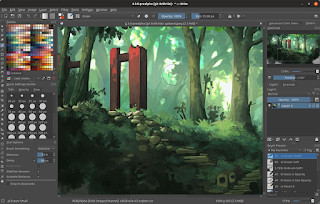Top Tools to Digitally Desgin Anything for Free Without Any Prior Experience
Do you have an office task to design something for the
upcoming social media campaign? Don't freak out, because you don't need any
experience or expensive tools to design anything. Small and medium-sized firms
may create appealing digital designs without breaking the bank thanks to free
design tools.
Here is a listing of free design tools for creating
websites, logos, advertisements, and more. They include typeface tools, colour
palettes, graphic editors for two- and three-dimensional content, and enormous
resource libraries. Although most of them also offer premium plans with more
capabilities, all of the tools are free.
DesignWizard
The finest free graphic design software for newbies is
DesignWizard. The application has a sizable picture collection, a plethora of
free templates (over 10,000), and a simple user interface. The best free
graphic design tool for beginners is DesignWizard, though you can also make
unique templates instantly.
Despite a user-friendly interface and no up-front expenses,
it's important to note that DesignWizard's majority of the most potent features
are only accessible in its for-pay edition.
Setka
"Everything you require to generate content that
sells," is what Setka markets itself as. This visual design application
runs from within your current CMS or in the cloud and is largely focused on
delivering increased content branding throughout your website, ad campaigns,
and social media postings.
The warning? The Setka Editor can be used for free for two
weeks, but in order to unlock all features and continue using Setka, businesses
must choose one of three plans: Starter, Pro, or Enterprise.
Canva
Canva features templates to streamline your process whether
you're trying to produce an ebook, infographic, business card, or email header.
The free web design tool, created by non-designers, provides elegant, flexible
templates for just about any design requirement you can imagine.
The negative thing about setka? As your skills grow, you
might need to buy the commercial version or attempt one of the more
sophisticated free graphic design programmes. While Canva's free edition is
excellent for beginning designers using templates, the subscription version
gives you access to more sophisticated tools and capabilities, like team
sharing.
Adobe Spark
An alternative to the company's well-known, for-purchase
Adobe Illustrator is Adobe Spark. Although it lacks a lot of features, it can
be integrated with other Adobe products. It has a bunch of free templates and
is simple to use. Spark is an excellent option if you need to quickly produce
posters or videos for advertising campaigns.
The possible disadvantage? This is a fantastic place to
start for beginners due to its constrained feature set, but it is less helpful
for complex projects or seasoned designers. The good news is that Spark is
accessible both online and mobile, allowing for on-the-go design.
Krita
A painting programme created by artists for other artists,
Krita is free and open-source. The demands of the larger designer community and
donations are what fuel the ongoing development of this product. So it comes as
no surprise that Krita has a fully customizable user interface, a toolkit that
is packed with features, and a robust resource manager.
If a company has the assistance of a skilled designer, Krita
is a terrific tool for increasing the impact of their visual design. Other
software on our list offers a better fit for beginners for businesses in search
of straightforward, simplified solutions.
Lunacy
A graphic design programme with a focus on modifying vector
graphics is the famous Lunacy. For inexperienced UI/UX designers who can't
afford to subscribe to pricey graphic design programmes, Lunacy is an excellent
and affordable option because it is completely free and has no hidden fees,
adverts, or locked features. A ready-to-use UI kit, a placeholder text
generator, a pen, eyedropper tools, and more are just a few of the impressive
tools available in Lunacy, which is a fantastic programme for beginning graphic
designers.
If you're on a team, you can quickly share a document with
up to 100 coworkers and edit it together. You can also provide and receive feedback
in real-time while commenting on each other's work. Because of this, Lunacy is
a fantastic collaboration tool for teams working on graphic design projects.
LunGravit
The developers of Corel Draw have developed a vector design
programme called LunGravit. Gravit, which is also available for ChromeOS and
Linux, deserves its position among the top free graphic design programmes for
Mac and Windows thanks to a variety of tools for generating vector art and a
self-adjusting UI.
It should be kept in mind that when you sign up for a Gravit
free trial, you immediately have access to "Pro" features like
working offline and seeing version history. However, unless you're ready to pay
for a membership, you lose access to these services after your trial period. A
software programme for the graphic design called Acy focuses on vector graphics.
 Reviewed by Namera Farooq
on
19:38
Rating:
Reviewed by Namera Farooq
on
19:38
Rating: